
APRS is great amateur radio-based system for sharing tactical information among other ham fellows. For my usage I was looking for a low cost, small and batterywise solution on my hiking trips. I had Kenwood D72 HT earlier, but it ate its battery after 6hours of continuous APRS usage. Not good for longer hiking trips. Also when travelling in real wilderness without GSM and expensive satellite phones it would be nice for have a faint possibility to send location data via APRS. Of course I carry my HF QRP station also with me, but thats for the long distance calls and emergency use.
One of the late nights I came into a Ebay site with AP510 device. Okay, 1Watts output not so good but batterywise, small, and bluetooth connectivity for aprsdroid. Started to sound interesting doesnt it 🙂
This is my review for the AP510 and what Ive noticed with it after playing with it for 3 months. If any questions please drop mail to my mailbox oh2fxd (a) sral.fi.

Here is the most interesting specs first:
– Price range 100-150eur (including shipping/handling)
– SIRF4 GPS module (very nice)
– Based on AVR Mega 64 SCM
– VHF Module, 1W output.
– Stock VHF-antenna
– 3,300mAh battery Will last about 28-36 hours with 20second beacon interval. Of course will last longer when you wide the interval, 10minutes could be okay for hiking as you move slow anyways.
– 18B20 Temperature Sensor (-40C ~ +99C) How cool! This is measured inside the machine though, if you want to measure outside temperature you need to modify your tracker.
– microsd slot supports 4G FAT16/FAT32 card for KML format internal track logging (not yet tested)
– Bluetooth connectivity for IE aprsdroid
— FILELIST —
Configure app, Update app and firmware hex:
https://www.dropbox.com/s/hrb2cpddde6xzzy/20141008.zip?dl=0
MsComm32.ocx files:
https://www.dropbox.com/s/2mp6jwecv6age8l/mscomm32.zip?dl=0
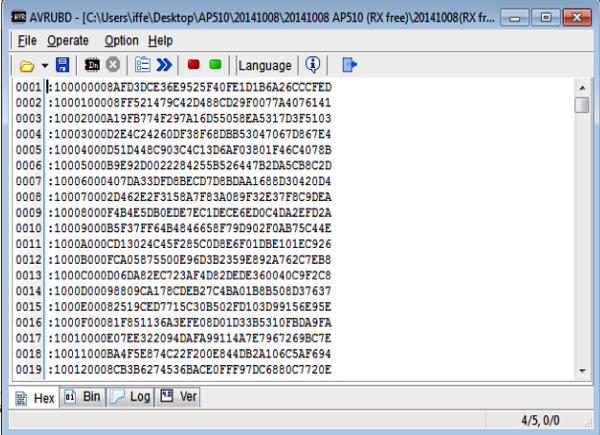
Update AP510 on windows (or virtual win-environment). Examples are from Win 7. You should do this first as youre firmware is older than the application pack my blog is sharing. So first upgrade, then configure! .
- Plug cable and install Prolific drivers.
- Shutdown tracker, and connect it to programming cable.
- Open up the update software –> File -> Load –> 2014008(RX free)AVRT5.hex –> Operate —> Download —> Press Power-On button on AP510 until process is complete on the application. If the update fails, repeat.
- Restart tracker and you should be good to go for next step.
- On Windows 7 update software may need MSComm32.ocx files (for serial communication). You can download them here: https://www.dropbox.com/s/2mp6jwecv6age8l/mscomm32.zip?dl=0
- Unzip and copy to: C: \ Windows \ system32 folder, I installed 64-bit Win7 system so copied to C:\Windows\sysWOW64 folder
- open cmd-promt, execute code regsvr32 C:\Windows\system32\MSComm32.ocx ( or C: \ Windows sysWOW64\MSComm32.ocx )
- This should promt that register is success. If not try running cmd-prompt as administrator.
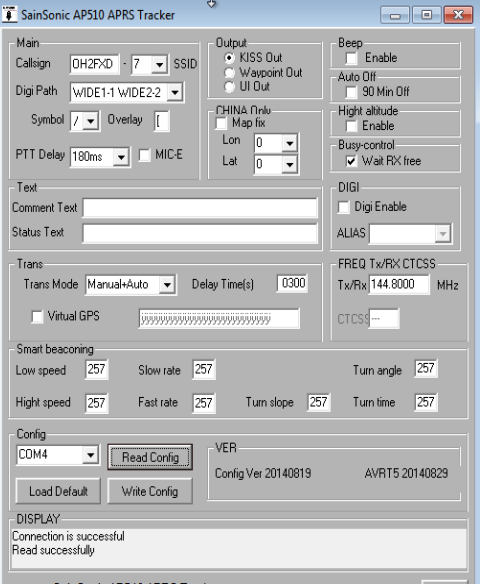
UPDATE: Configure AP510 on windows/linux/osx using CHIRP, for this you need daily-build as AP510 support was released 13 days ago!
UPDATE2: I have successfully tested on windows 7 chirp daily 20122014 build and it works nice! Pictures in end of this post 🙂
http://trac.chirp.danplanet.com/chirp_daily/LATEST/chirp-daily-20141220-installer.exe
OR: Configure AP510 on windows using the manufacturer app (or virtual win-environment). Examples are from Win 7.
- Plug cable and Install Prolific drivers (if not done allready)
- Shutdown tracker, and connect it to programming cable.
- Open AP510 configure application, select proper com port and read configuration
- Press AP510 power-on button until you hear beep – release and read should be succesfull
- Modify your settings and write back.
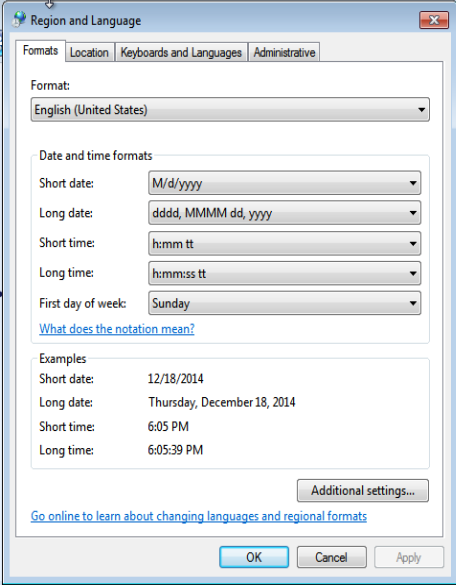
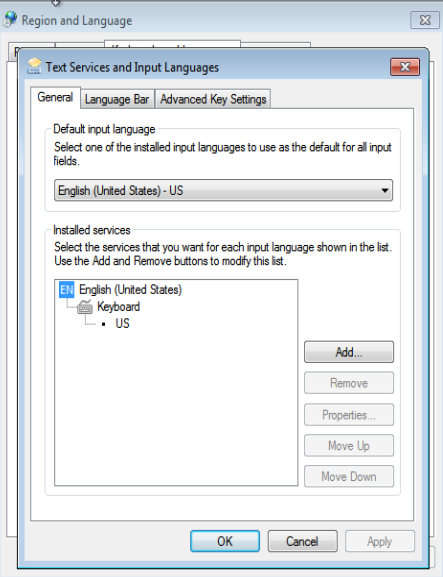
- callsign needs 6 digits, use space-key to fill up the “gap”
- frequency need for digits after comma “.” ie. 144.8000
- if you have problems to write settings to AP510 please change keyboard and locality to US (I know this is weirdest thing)
- price
- form-factor
MINUS:
- antenna connector is loose, you cant tighten it up very well with certain antennas.
- software is bugged, but improving!
- installing software can be pain in the ***
- 1Watt is not much.
- Antenna could be better, changed mine to GT3MK2 antenna which seems to perform a bit petter. For hiking maybe halfwave dipole in your backpack?
- Software needs to be more userfriendly or product wont sell. (as people likes todo things in easy way)
- Upgradeable LCD for heading etc (ive seen some projects for this allready)
- Better support for the product, now I dont know any.
APRS information:
http://en.wikipedia.org/wiki/Automatic_Packet_Reporting_System
APRSDROID:
Yahoo groups:
https://groups.yahoo.com/neo/groups/AP510/info
Video for configure & update:
https://www.youtube.com/watch?v=qmtVvKav_LU
Seller (ebay):
Seller (taobao):
no link provided, you can actually buy this a bit cheaper from China via taobao and using taobao-agents to make a purchase. I will do another blog entry about using such agent-service.
Japanese site for newest files (use google translate if needed):
http://www.y027.com/dvbbs8/dispbbs.asp?boardid=5&Id=829
UPDATE2: Some pictures of awesome Chirp support for AP510!
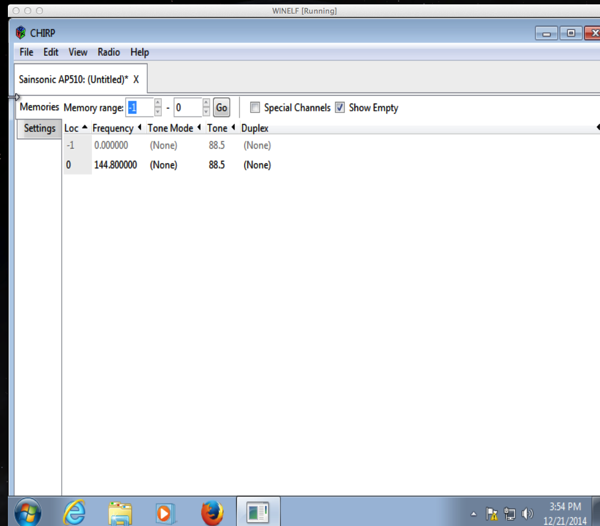
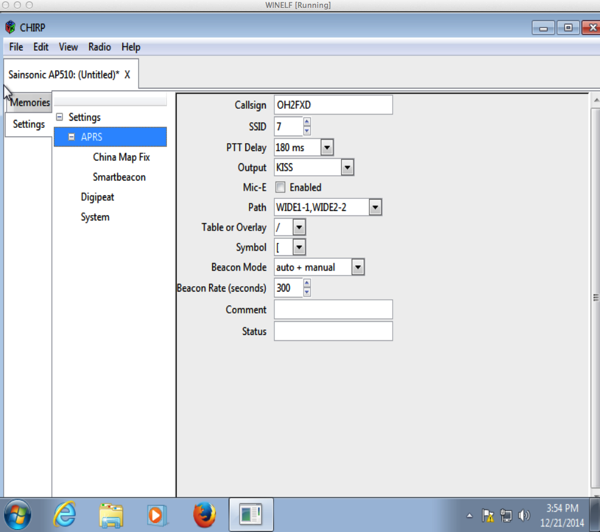
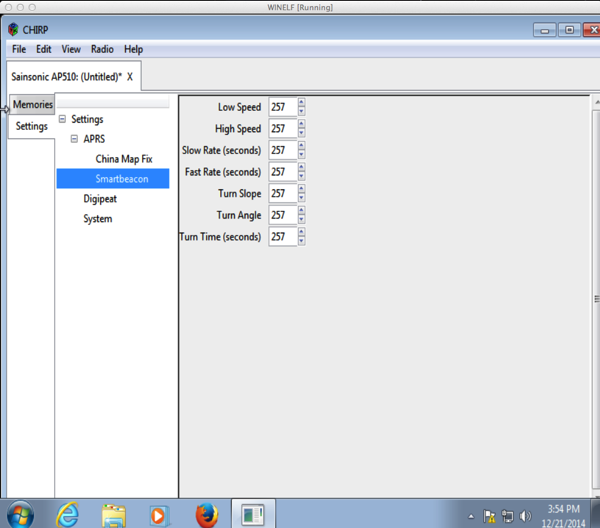
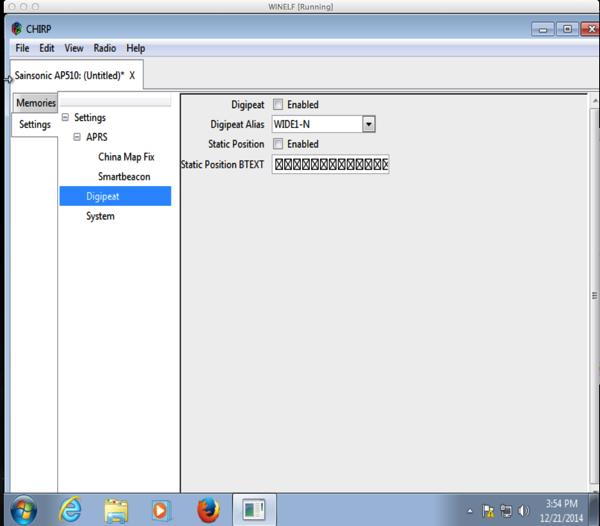
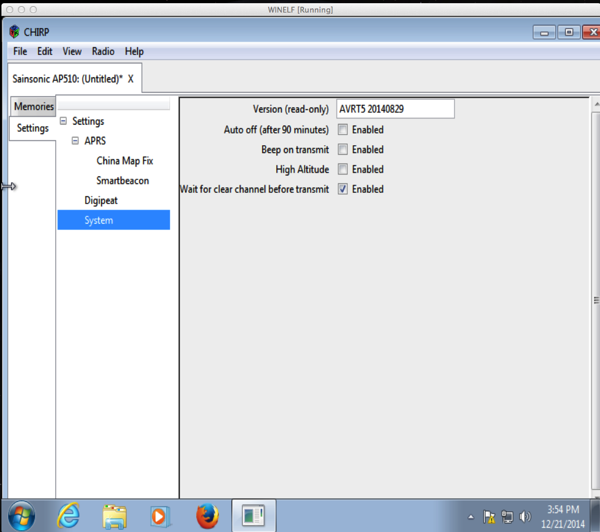
Using AP510 with Xastir via BT serial interface (OSX tested):
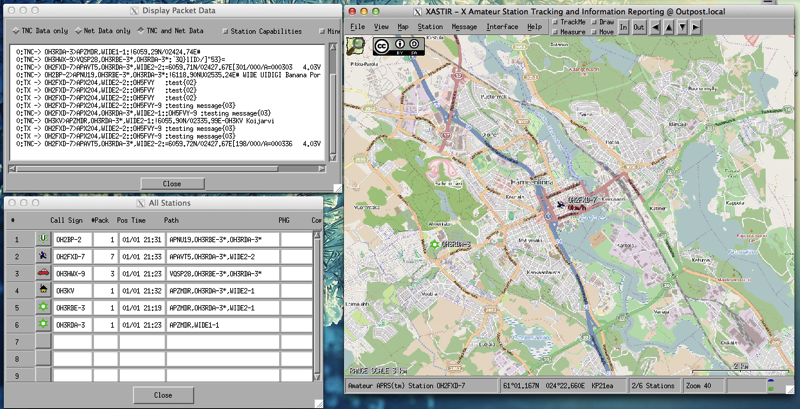
Thanks for feedback kd7lxl, oh2khz! & 73 to all you ham-bros and sisters out there! ^___^

thanks for the info. i got one, installd drivesr in win7 can read but not write to the device, cand chance callsign and frequency :((
Yeah, you can use CHIRP these days to configure it. Just get dailybuild 🙂 73 de OH2FXD
I got i to work in windows 7, it complex with seriel usb drivers
regards
de sm6kst
Okay good job! 🙂 Im happy that there is Chirp support. Otherwise getting the applications work would be much harder.
How did you manage to connect it via BlueTooth to a Mac with OS X?
I tried it but with no success. BT-connection fails.
By the way: very complete help for setting it up!
73 de Juergen DB2FM
I think I just paired it via Bluetooth settings. After the pairing is complete you actually dont connect to it. You need an app which connects to it 🙂 Like Xastir. In xastir you define the serial ports which the pairing gives you under the /dev/* . For me it is shown as:
crw-rw-rw- 1 root wheel 17, 7 Feb 14 11:25 cu.AP510-DevB
crw-rw-rw- 1 root wheel 17, 6 Feb 14 11:25 tty.AP510-DevB
When you startup the Xastir with correct interface setupped bluetooth icon turns to “connected” also 🙂 If you need more help I can check my settings on my airbook.
BTW without Chirp support for AP510 it would be quite useless device for most people as it is too difficult to configure without. Reminds me to donate few bucks for Chirp Devs 🙂 73 de OH2FXD and Im happy you visited my tiny blog.
73 de Juergen
For hiking maybe halfwave dipole in your backpack? Software needs to be more userfriendly or product wont sell. (as people likes todo things …
Yeah halfwave wire dipole could do the thing. Chinese software (for any handheld/rig) is poor or mediocre. Happily AP510 is supported by chirp! 🙂
Nice write up for the unit. 1W with external antenna should work just fine in the Puget Sound area. I see them for $130 on Amazon prime now, I just may have to pick one up. Time to put yet another 3/4″ hole in the car.
So, three years on, are these still considered good or is there something more recent to use instead of the AP510? It still seems to feature prominently in web searches for cheap APRS trackers, so I guess this is not obsolete?
There is not any new portable APRS devices on the market. PicoAPRS is interesting, but havent got time to order and test it yet 🙂 For mobile/home use Ive had some AVRT7plus models in use but they were bad patch (both broken at some point). At the moment I cannot suggest any chinese made APRS device. Ive tested a bunch, some do work decently some dont. Support + software patches/updates are non existent. 73 de OH2FXD
I recently reset my old computer to factory setting (win os 7 starter) and the supplied counterfeit cable now works. I am having difficulty figuring out how to get the AP510 into BT pair mode so I can connect it to my phone. What am I missing???
Clipped from: https://perens.com/avrt5/
Bluetooth won’t work until the GPS is locked. Disconnect the cable from the AVRT5 and turn it on to pair. For security, I suppose, the AVRT5 will not pair bluetooth while the serial (and power!) cable is plugged in. It must be running on its battery. Fortunately, it will connect to an already-paired device with the cable plugged in.
Bluetooth won’t work until the GPS is locked. Place the device where the GPS will get a signal, and wait.
The AVRT5 will be visible as a Bluetooth device called AVRT5. Its pairing code is 1234.